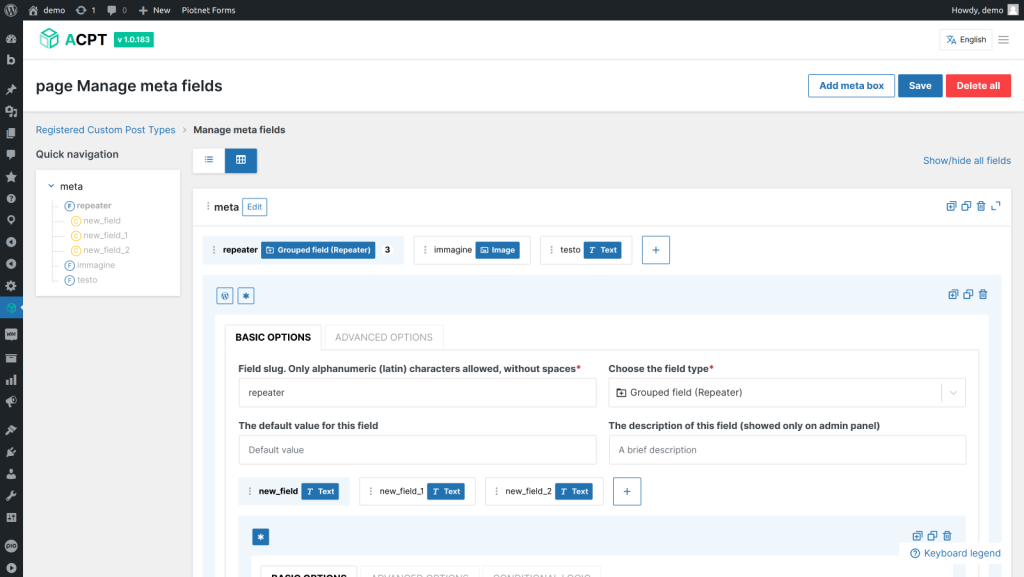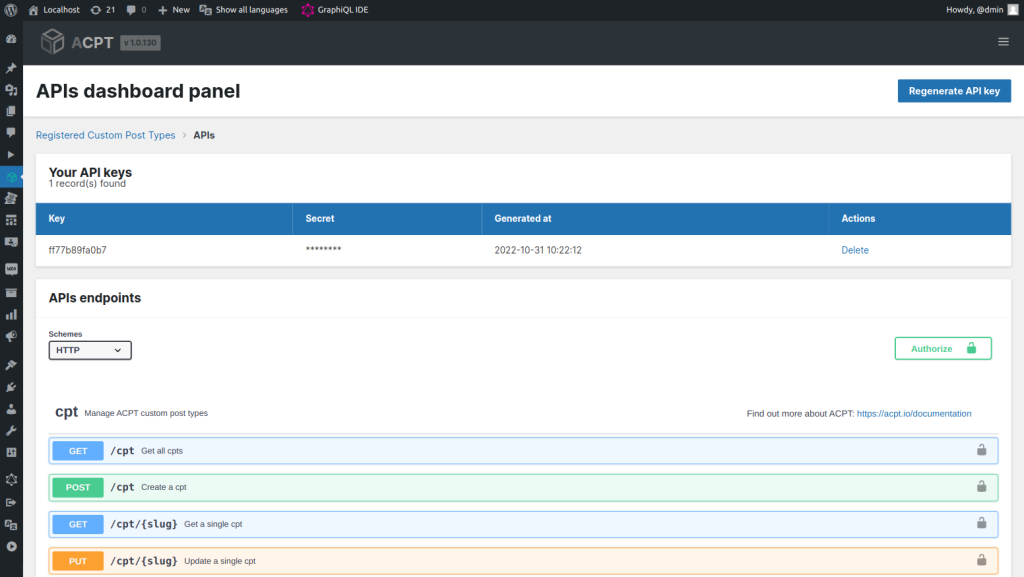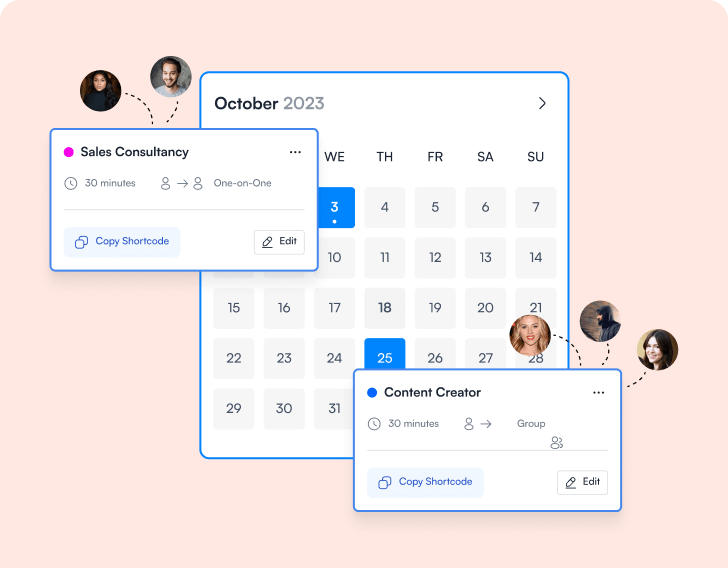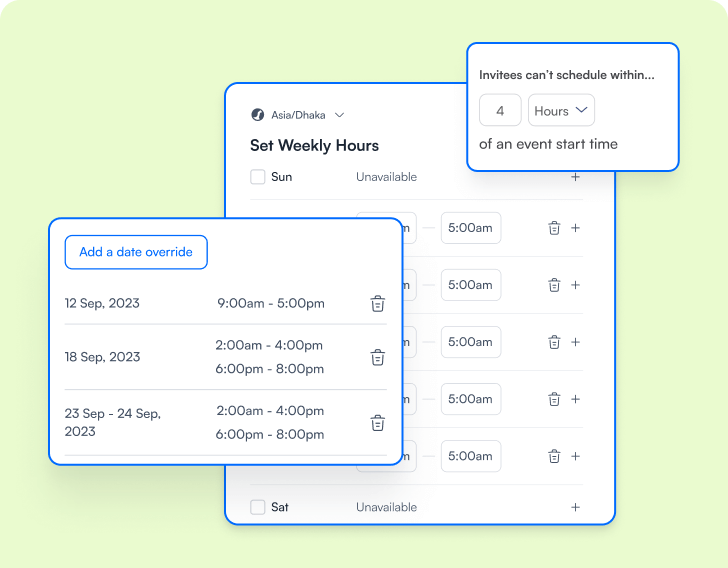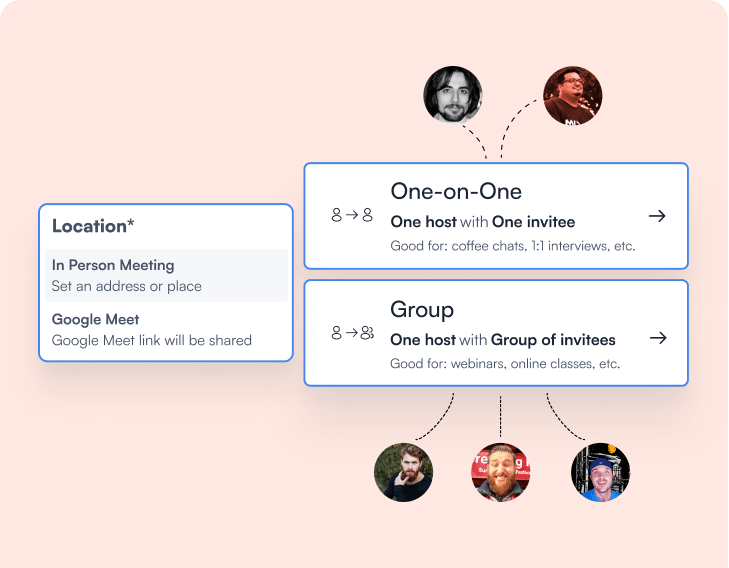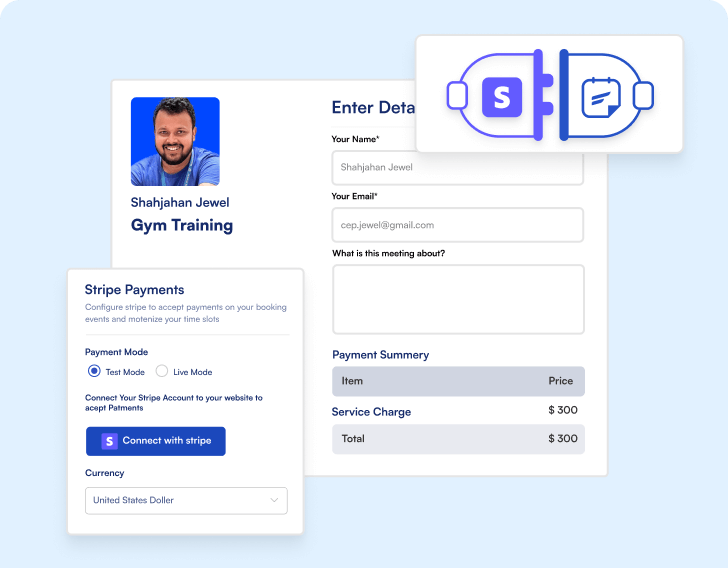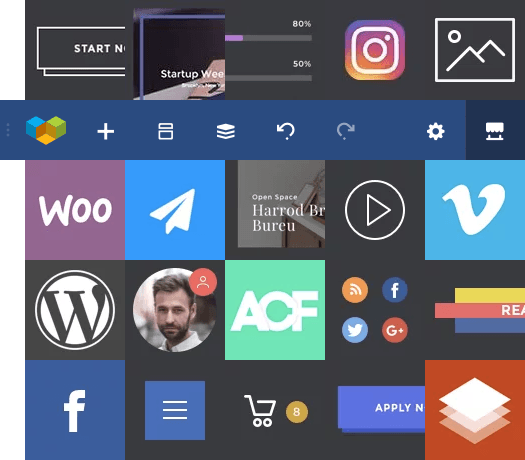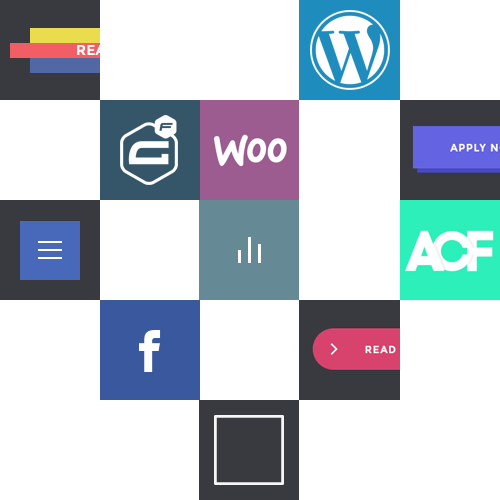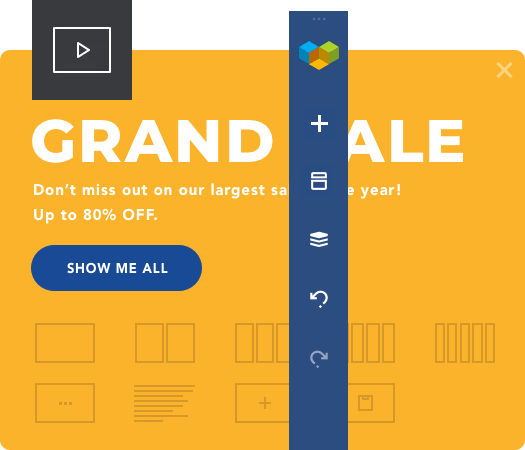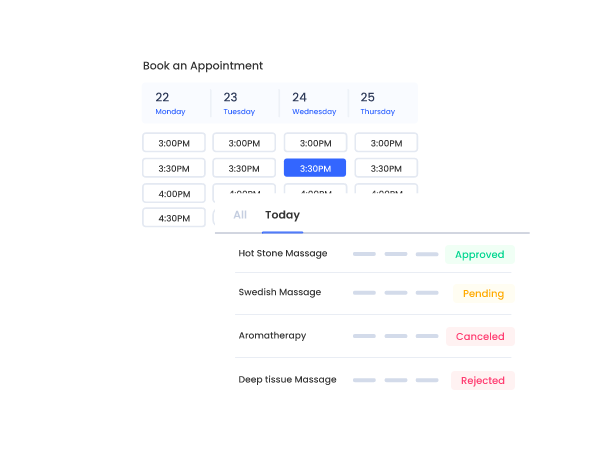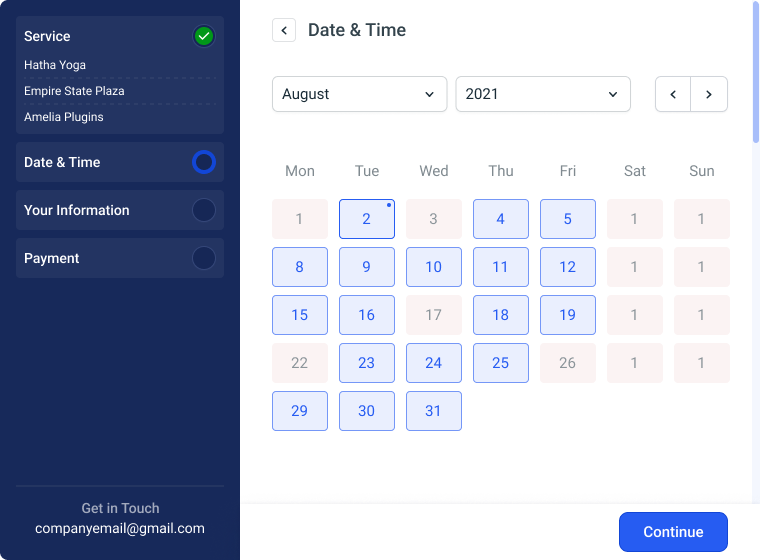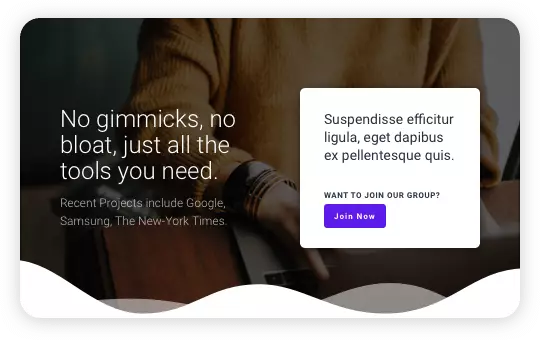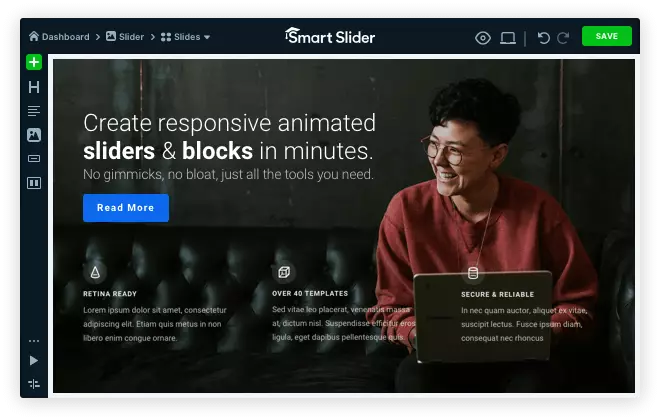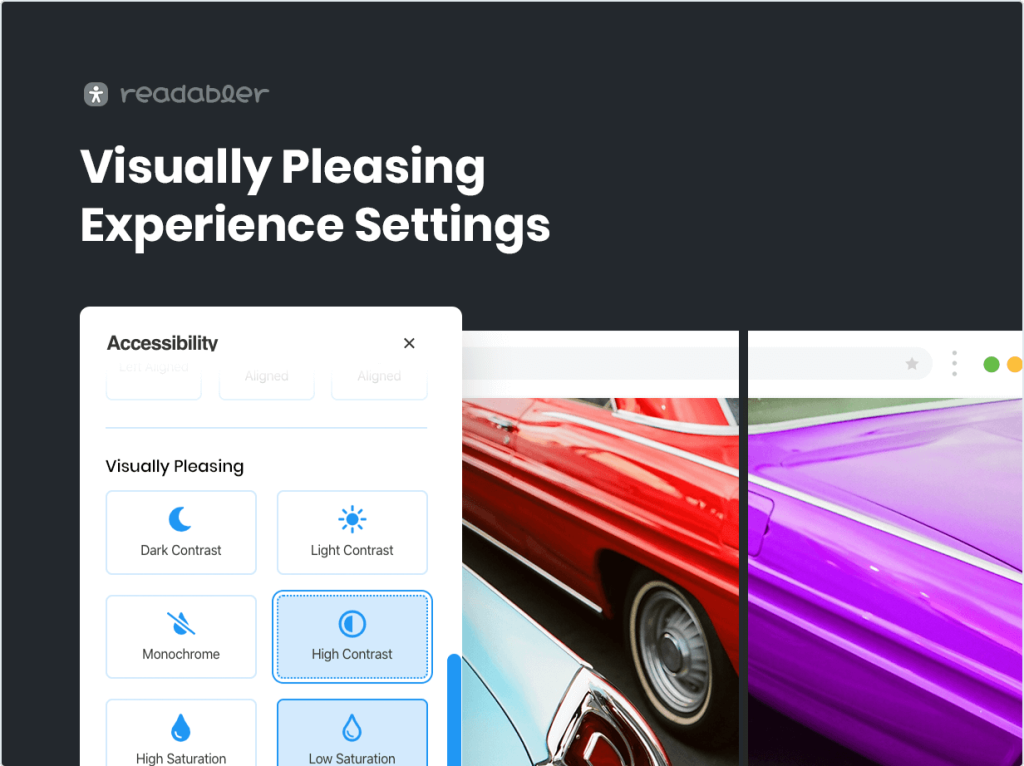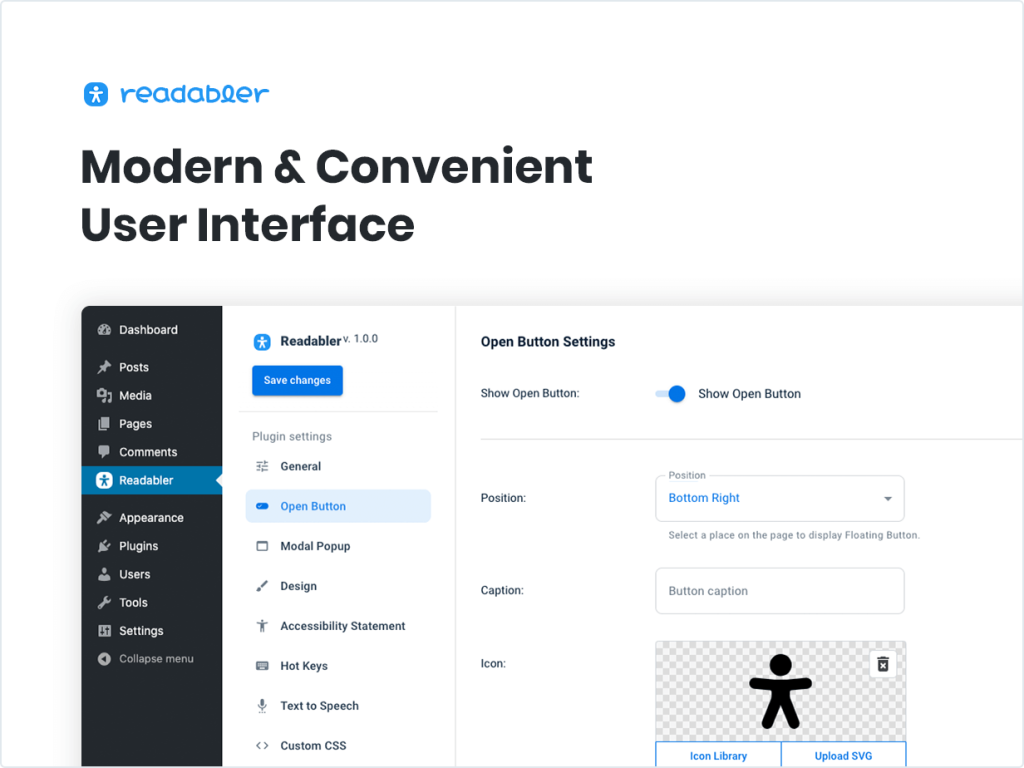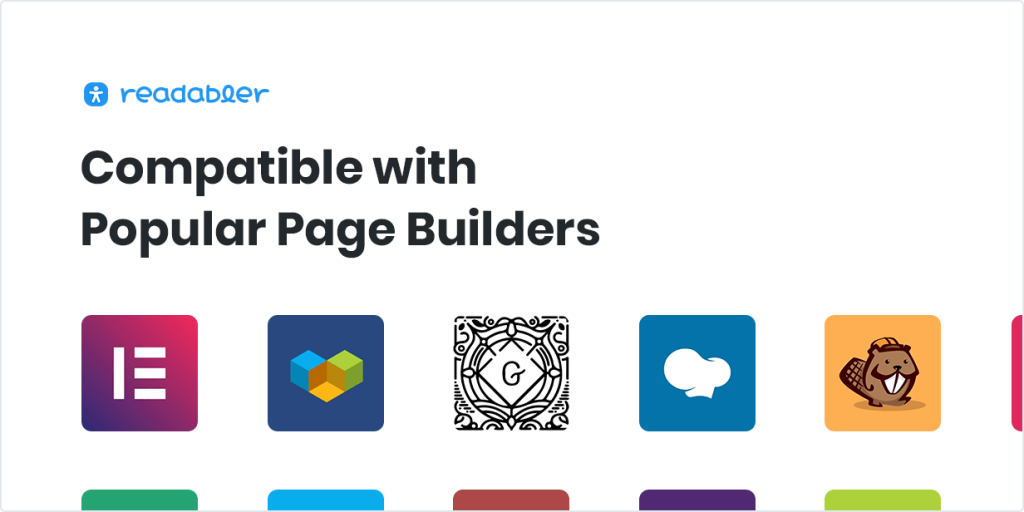wpDataTables
The Best Tables & Charts WordPress Table Plugin
wpDataTables is a best-selling WordPress table plugin which makes your work with tables, charts and data management easy. 66,000+ companies and individuals already trust wpDataTables to work with financial, scientific, statistical, commercial and other data.
wpDataTables Features
Responsive
WordPress Tables created with wpDataTables plugin are natively responsive, and can be used on any device types.
Very Large Tables
wpDataTables works really quick with large tables, up to millions of rows. All the operations will be handled by the MySQL server.
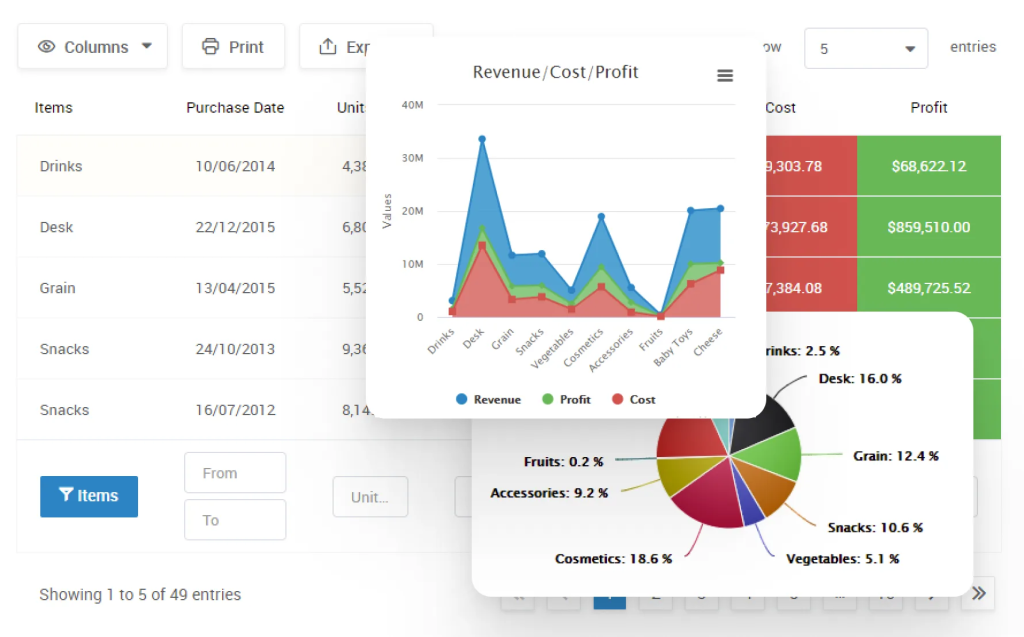
Advanced Filters and Search
wpDataTables allows you to create individual filters for your dataset, which is quite a handy way to quickly narrow down the results of your WordPress table.
Editable
wpDataTables can be made editable - and WordPress users can edit the content of the WordPress table inline, or in a generated form.
Highlighting
With this WordPress tables plugin it is possible to highlight cells, rows, columns depending on their content - in Excel this feature is called Conditional Formatting.
Charts
Each WordPress table can be used as a data source for creating WordPress charts. Charts are rendered by 3 powerful engines and can change in real-time.
wpDataTables is a WordPress Tables and Charts manager. This WordPress table plugin is designed to make the process of data representation and interaction quick, easy and effective. wpDataTables allows you to quickly build and insert interactive tables and charts in any of your WordPress posts or pages with such features as multi-criteria filtering, sorting, or export to PDF. Tables can be created from virtually any data source, including MySQL query, Google Spreadsheet, PHP array, Excel file, CSV file, JSON, Nested JSON data and XML input sources.
A proper solution for every industry
See how our clients use wpDataTables in completely different spheres like business, science, education and non-profit:
Statistics Table With Charts
Statistics market
wpDataTables are used to for statistic data that are represent on charts as well.
Cryptocurrencies Rank Table
Cryptocurrency market
Cryptocurrencies rank table built with wpDataTables.
Pricing table
Product sales
Different pricing tables layouts created with wpDataTables.
Amazon product comparison table
Comparison tables
wpDataTables are used to show different Amazon product comparison tables.
Laptop Online Catalog
Computer sales
wpDataTables are used to show characteristics of most popular laptop models.
Temperature Report - Maximums
Hydrometeorological Institute
Monthly summary report built in with wpDataTables.