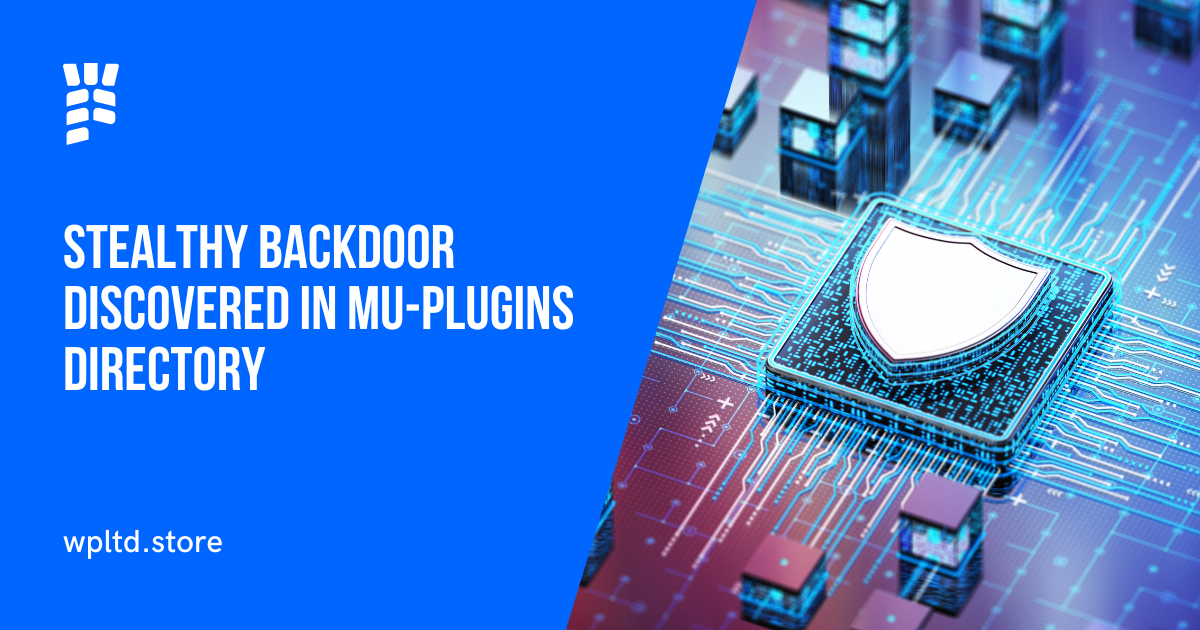A sophisticated new WordPress security threat has emerged that specifically targets the mu-plugins directory, giving attackers persistent administrative access while remaining virtually undetectable. This comprehensive guide explains the threat, detection methods, and protection strategies for WordPress developers and site owners.
Table of Contents
What is the WordPress Mu-Plugins Backdoor?
Security researchers at Sucuri have uncovered a highly sophisticated malware campaign that exploits WordPress’s “must-use plugins” (mu-plugins) directory to maintain persistent access to compromised websites. This backdoor represents a significant evolution in WordPress security threats, utilizing the unique characteristics of mu-plugins to evade traditional security measures.
How the Attack Works
The malware operates through a multi-stage process:
- Initial Infection: A malicious PHP file named “wp-index.php” is placed in the
/wp-content/mu-plugins/directory - Payload Retrieval: The loader fetches obfuscated payloads using ROT13 encoding from remote servers
- Database Storage: Malicious code is stored in the WordPress database under the
_hdra_coreoption - Execution & Cleanup: The payload executes and immediately removes traces from the filesystem
Why Mu-Plugins Make Perfect Attack Vectors
Must-use plugins present unique security challenges that make them attractive to attackers:
Automatic Activation
Unlike regular WordPress plugins, mu-plugins are automatically activated and cannot be deactivated through the WordPress admin panel. This means infected sites continue running malicious code even if administrators attempt to disable plugins.
Hidden from Admin Interface
Mu-plugins don’t appear in the standard WordPress Plugins page, making them invisible to most site administrators during routine security checks.
Persistent Execution
The malware survives plugin deactivations, theme changes, and most standard cleanup procedures, ensuring long-term access for attackers.
Technical Analysis of the Threat
The Malicious Loader
The attack begins with a seemingly innocuous file called “wp-index.php” placed in the mu-plugins directory. This loader performs several malicious functions:
ROT13 Obfuscation Technique
The malware uses ROT13 encoding to disguise its command-and-control communications. ROT13 is a simple letter substitution cipher where each letter is replaced with the letter 13 positions ahead in the alphabet (A becomes N, B becomes O, etc.).
Database-Centric Persistence
Rather than relying solely on file-based infections, this backdoor stores its payload in the WordPress database within the wp_options table. This approach:
- Bypasses file integrity monitoring systems
- Survives file-based security scans
- Maintains persistence across server migrations
- Evades traditional malware cleanup tools
Malicious Capabilities
Once established, the backdoor provides attackers with comprehensive site control:
Administrative Access
- Creates a hidden administrator user named “officialwp”
- Resets passwords for common admin usernames (admin, root, wpsupport)
- Maintains persistent backdoor access
File Management
- Installs a hidden file manager disguised as “pricing-table-3.php”
- Enables remote file upload, modification, and deletion
- Allows injection of additional malicious code
Plugin Installation
- Automatically installs and activates malicious plugins
- Downloads additional malware components
- Establishes redundant infection vectors
Detection Methods
Manual Inspection
- Check Mu-Plugins Directory
ls -la /wp-content/mu-plugins/Look for unexpected PHP files, especially “wp-index.php” - Database Analysis
SELECT * FROM wp_options WHERE option_name = '_hdra_core';Check for suspicious entries in the options table - User Account Audit Review administrator accounts for unexpected users like “officialwp”
Security Plugin Scanning
While traditional security plugins may miss this threat, some advanced tools can detect database-stored malware:
- Wordfence: Premium version includes database scanning
- Sucuri Security: Comprehensive malware detection
- iThemes Security: File integrity monitoring
Protection Strategies
Immediate Actions
- Secure Mu-Plugins Directory
# .htaccess rule to prevent direct access <Files "*.php"> Order Deny,Allow Deny from all </Files> - Monitor File Changes Implement file integrity monitoring to detect unauthorized additions to the mu-plugins directory
- Database Monitoring Set up alerts for suspicious database entries, particularly in the wp_options table
Long-Term Security Measures
Plugin Management
- Regularly audit installed plugins and remove unused ones
- Use reputable plugins from trusted developers
- Consider lifetime licenses from verified sources like WP Lifetime Deals for security plugins
Access Control
- Implement strong password policies
- Enable two-factor authentication for all administrator accounts
- Limit administrative access to essential personnel only
Server-Level Protection
- Keep WordPress core, themes, and plugins updated
- Use Web Application Firewalls (WAF)
- Implement proper file permissions (644 for files, 755 for directories)
Recovery Process
If your site is infected:
Step 1: Immediate Containment
- Change all WordPress passwords
- Remove suspicious mu-plugins files
- Clean the database of malicious entries
Step 2: Comprehensive Cleanup
- Perform full malware scan using security plugins
- Review and remove unauthorized user accounts
- Check for additional malicious files in theme directories
Step 3: Hardening
- Update all WordPress components
- Implement security monitoring
- Create complete backup after cleaning
WordPress Security Best Practices
Regular Maintenance
- Security Audits: Conduct monthly security reviews
- Backup Strategy: Maintain regular, tested backups using tools like WPvivid
- Update Management: Keep all components current
Monitoring & Detection
- Security Plugins: Install comprehensive security solutions
- File Integrity: Monitor critical directories for unauthorized changes
- Database Monitoring: Watch for suspicious database modifications
Developer-Specific Measures
For agencies and developers managing multiple sites:
- Centralized Monitoring: Use tools that provide oversight across multiple installations
- Staging Environments: Test all changes in isolated environments first
- Code Review: Implement review processes for custom code and third-party plugins
Impact on WordPress Ecosystem
This threat highlights several critical issues in the WordPress ecosystem:
Plugin Security
The attack demonstrates how attackers are evolving to exploit lesser-known WordPress features. Developers must consider security implications of all WordPress functionality, not just obvious attack vectors.
Detection Gaps
Traditional security measures often focus on file-based threats, missing database-stored malware. This incident emphasizes the need for comprehensive security approaches.
Education Need
Many WordPress users are unaware of mu-plugins functionality, making them vulnerable to these sophisticated attacks.
Tools and Resources for Protection
Monitoring Tools
- File integrity monitoring systems
- Database change tracking
- Real-time security alerts
Professional Services
- Security auditing services
- Malware removal specialists
- WordPress security consultants
Conclusion
The WordPress mu-plugins backdoor represents a sophisticated evolution in WordPress security threats. Its use of the mu-plugins directory, combined with database-stored payloads and advanced obfuscation techniques, makes it particularly dangerous for unprepared sites.
Key takeaways for WordPress professionals:
- Awareness: Understand that attackers are targeting lesser-known WordPress features
- Monitoring: Implement comprehensive security monitoring that includes database scanning
- Education: Stay informed about emerging threats and security best practices
- Preparation: Develop incident response procedures for security breaches
By understanding this threat and implementing proper security measures, WordPress developers and site owners can protect their sites from this and similar advanced attacks.
Frequently Asked Questions
Must-use plugins (mu-plugins) are special WordPress plugins stored in /wp-content/mu-plugins/ that are automatically activated and cannot be deactivated through the admin interface.
- Examine the
/wp-content/mu-plugins/directory for unexpected files
- Examine the
- Search your database for the
_hdra_coreoption
- Search your database for the
- Review administrator accounts for unauthorized users
- Run comprehensive security scans with updated security plugins
Advanced security plugins with database scanning capabilities can potentially detect this threat, but many traditional security tools may miss it due to its sophisticated hiding techniques.
- Monitor the mu-plugins directory for unauthorized files
- Implement file integrity monitoring
- Use comprehensive security plugins
- Maintain strong access controls and regular security audits
- Immediately change all WordPress passwords
- Remove malicious files from the mu-plugins directory
- Clean malicious entries from the database
- Perform comprehensive security scan
- Review and remove unauthorized user accounts
Stay informed about WordPress security threats and protect your sites with comprehensive security measures. For more WordPress tools and plugins, visit WP Lifetime Deals.