Automatic CSS (ACSS) is an advanced utility framework designed to streamline CSS management for WordPress, particularly enhancing page builders like Bricks Builder. It automates complex CSS tasks, providing a seamless and efficient design experience.
What is Automatic CSS For?
Automatic CSS is designed to simplify and speed up the web development process by automating the application of CSS styles. It provides predefined classes and variables for managing colors, typography, spacing, and layouts, making it an essential tool for developers looking to maintain consistency and efficiency across their projects.
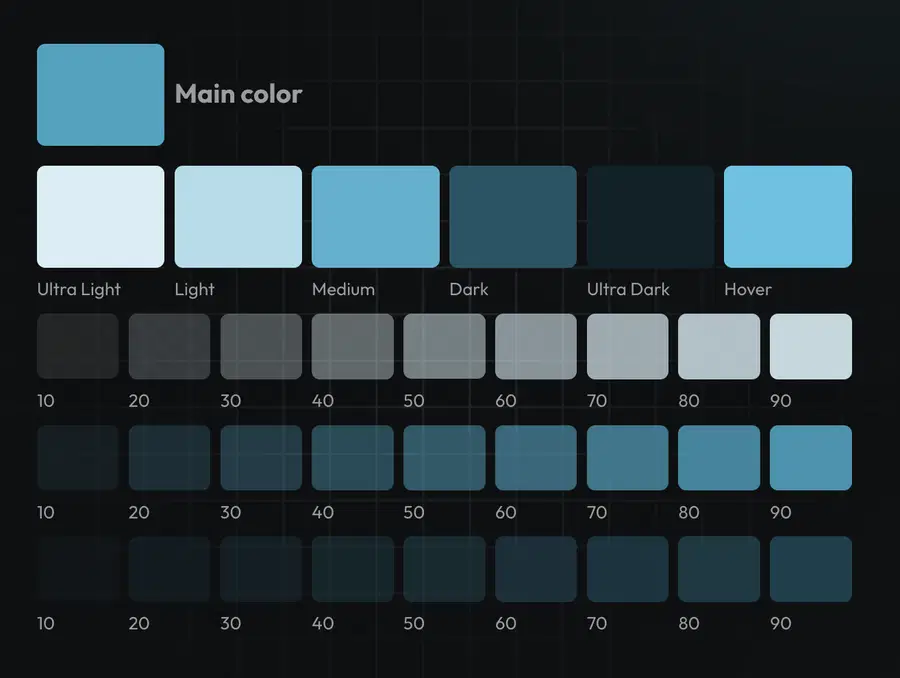
Key Features of Automatic CSS
- Color Management: Define brand colors and automatically generate shades and transparencies.
- Fluid Responsive Typography: Adjust typography sizes automatically across devices.
- Consistent Spacing: Use mathematical scales to achieve harmonious design spacing.
- Responsive Grids and Columns: Create flexible layouts with utility classes for flexbox and grid systems.
- Styling Tokens: Maintainable global element styling using custom classes and ACSS variables.
- Cheat Panels and Live Preview: Utilize contextual menus and live previews for easy style application.
Supported Page Builders
Automatic CSS excels in its seamless integration with several popular WordPress page builders, enhancing their functionality and efficiency. Here’s how it works with each supported builder:
- Bricks Builder: ACSS provides advanced customization and automation, simplifying the design process and enabling developers to create highly responsive and visually appealing layouts.
- Oxygen Builder: Deep integration ensures that users can leverage ACSS’s extensive utility classes and variables to maintain consistent styling across projects effortlessly.
- Cwicly: With Cwicly, ACSS brings flexibility and precision in styling, making it easier to manage complex design elements.
- GeneratePress: For GeneratePress users, ACSS automates many CSS tasks, ensuring a consistent and scalable design without manual adjustments.
- Gutenberg: Planned support for Gutenberg will extend ACSS’s capabilities to the native WordPress block editor, enhancing its styling options.
- Breakdance: Integration with Breakdance focuses on delivering responsive design features and efficient CSS management.
- GenerateBlocks: ACSS simplifies the customization process for GenerateBlocks, allowing for easy application of global styles and responsive layouts.
This broad compatibility makes Automatic CSS a versatile tool for developers using different page builders, ensuring a streamlined workflow and consistent design across various platforms.
Pricing Model
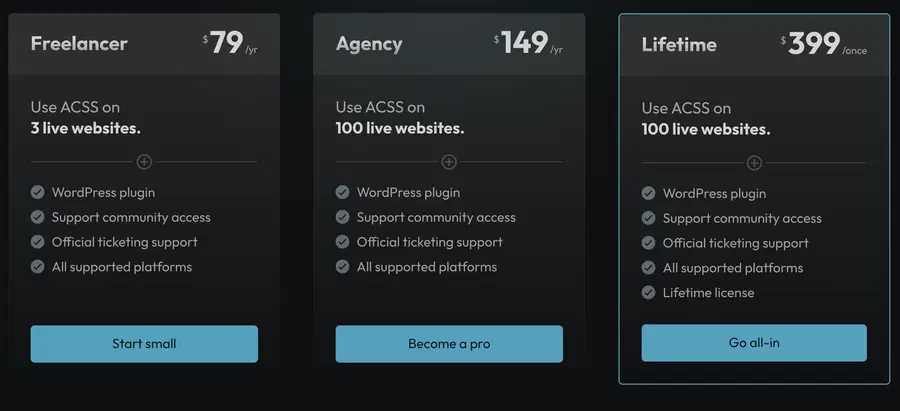
ACSS offers a range of flexible pricing options to suit different user needs, from freelancers to large agencies. The pricing structure is designed to provide cost-effective solutions while ensuring users have access to all the powerful features and updates the plugin offers. Here are the detailed pricing plans:
- Freelancer: $79/year, supports up to 3 live websites.
- Agency: $149/year, supports up to 100 live websites.
- Lifetime License: $399 one-time payment, supports up to 100 live websites, includes lifetime updates and support.
This flexible pricing ensures that both small developers and large agencies can find a plan that meets their needs and budget, making Automatic CSS an accessible tool for enhancing web development workflows.
Customer Reviews
Users of Automatic CSS consistently praise its ease of use and significant time savings. The framework’s ability to automate CSS management, such as responsive design and consistent styling, is highly valued. The support and community are also frequently mentioned as key benefits, providing extensive resources and assistance to users.
In summary, Automatic CSS is a powerful tool for WordPress developers seeking to enhance their workflow and maintain high standards of design consistency. With its array of automated features and flexible pricing, including the Automatic CSS lifetime option, it stands out as a valuable addition to any web developer’s toolkit.
Frequently Asked Questions
Does Automatic CSS offer a lifetime deal?
Yes, Automatic CSS offers a lifetime license for a one-time payment of $399, which includes lifetime updates and support.
Does Automatic CSS have an unlimited site option?
No, Automatic CSS does not have an unlimited site option. The highest plan supports up to 100 live websites.
With which page builders can Automatic CSS integrate?
Automatic CSS integrates with several popular page builders, including Bricks Builder, Oxygen Builder, Cwicly, GeneratePress, Gutenberg, Breakdance, and GenerateBlocks.
Is there a money-back guarantee?
Yes, Automatic CSS offers a 30-day money-back guarantee, allowing users to get a full refund if they are not satisfied with the plugin.
How does Automatic CSS handle responsive design?
Automatic CSS automates responsive design by adjusting typography sizes and layouts across different devices, ensuring consistency without manual breakpoint adjustments.
Automatic CSS Lifetime Deal - WP Lifetime deals

Automatic CSS is a Design plugin for WordPress with a Lifetime license. This is a great opportunity for developers and web studios who want to save money and get a better offer.
Price: 399
Price Currency: USD
Operating System: WordPress
Application Category: Plugin
5


